Are you in trouble trying to add your public address to your Bity's Dashboard? We are here to rescue you:
-
If you already have a wallet where storage your crypto assets, you can go directly to the bottom part of this article --> How can I add my public address on Bity.com?
-
If you are new to this world and don't have a wallet and want to learn about what a public address is, keep reading.
How can I get a Public Address?
Getting a Wallet is STEP ONE towards getting a public address and adding it to your public address on your Bity to BUY/SELL or SWAP cryptocurrencies.
Everyone who owns cryptocurrencies (bitcoins, ether, ...) has to have a unique identifier or address - much as you would with your bank account. This is the public address of your Wallet which you need to store your crypto assets.
What does this address look like?
It is a long series of numbers and letters like this one - mine, for example, is this:
Bitcoin Public Address:
1CVmtcWSifU1gBa7anH1WaBaT2AqScMDtt
Ether Public Address:
0x17504553eBA2433e6952e75f4b80D23c0d519AE1
You are also given a Quick Response code (or QR code). You can send that to people, or they can scan that with the camera function on their smart phone to easily have your wallet address. It's just a short cut rather than having to type out your full address which is rather long!
Like this one:

Cryptocurrencies public addresses are free to create, and there's an essentially limitless supply of them - it's considered good practice to use a new address every time you want to receive bitcoins, ethers, ... it makes correlating your monetary habits more difficult.
Should I worry about putting that on a public website!?
Not at all! This address is safe to give to anyone. It is like publishing your bank account number (IBAN), all you can expect is that someone sends you money. People can't access your wallet at all is you publish your PUBLIC ADDRESS. So feel free to send me bitcoins if you wish! I will be very happy :).
NOTE: Every cryptocurrency has its own public address.
How do I get a wallet?
We recommend that you choose a wallet that you can use for day-to-day usage. We encourage you to read about this, there are plenty of wallets in different formats (app, desktop, web, ...)
For Bitcoin, there are some recommended Bitcoin wallets for you to choose from.
For Ether, we recommend MyEtherWallet
How can I add my public address on Bity.com
Now that you have your wallet ready be sure you add your public address in your Bity Dashboard. Follow these steps:
1) Login with your email address. If you don't have an account, you can follow our guide How to register on Bity.com
2) Go to "My public addresses". Choose the cryptocurrency you need and click on "Add address".
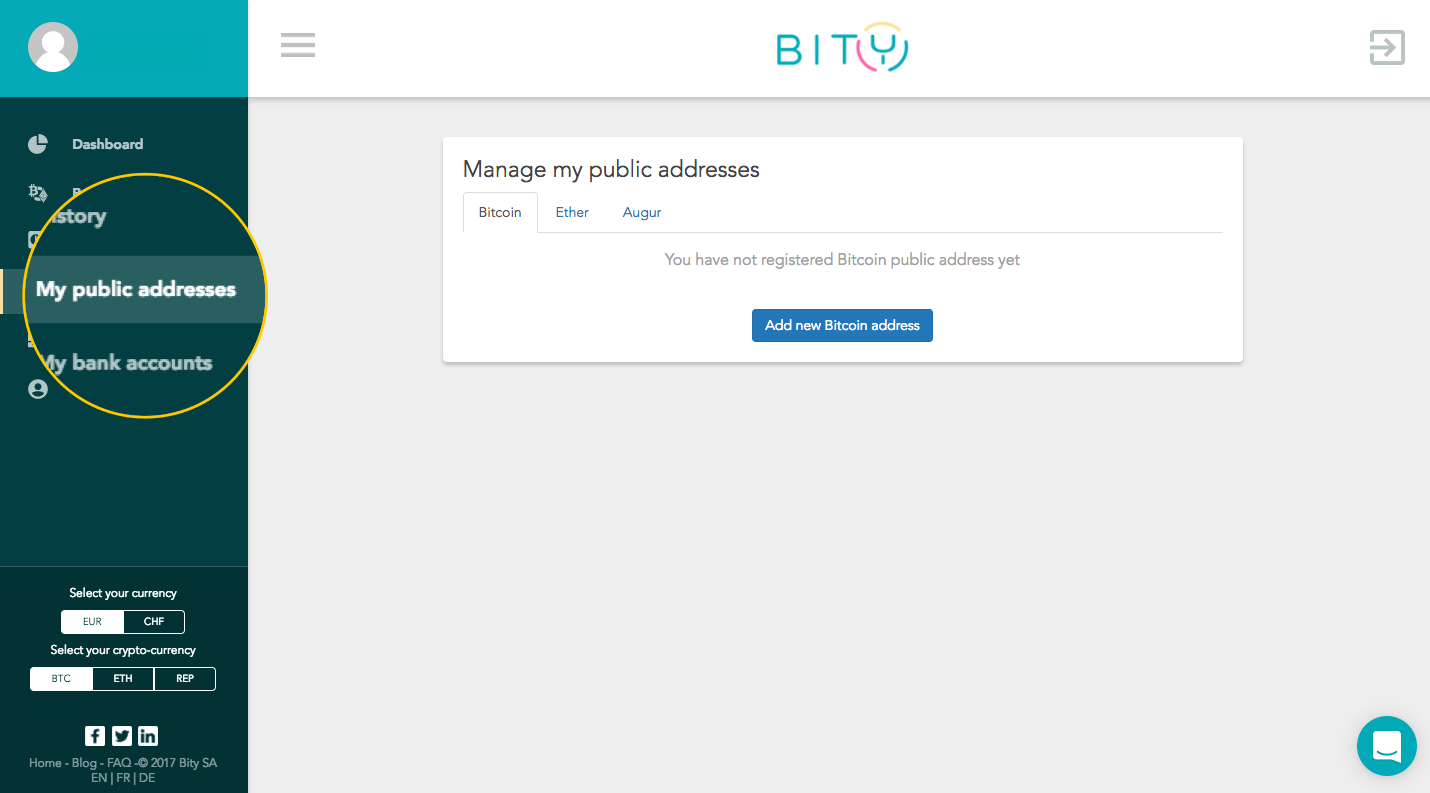
3) Enter the public address corresponding with the cryptocurrency chosen and click "Save"
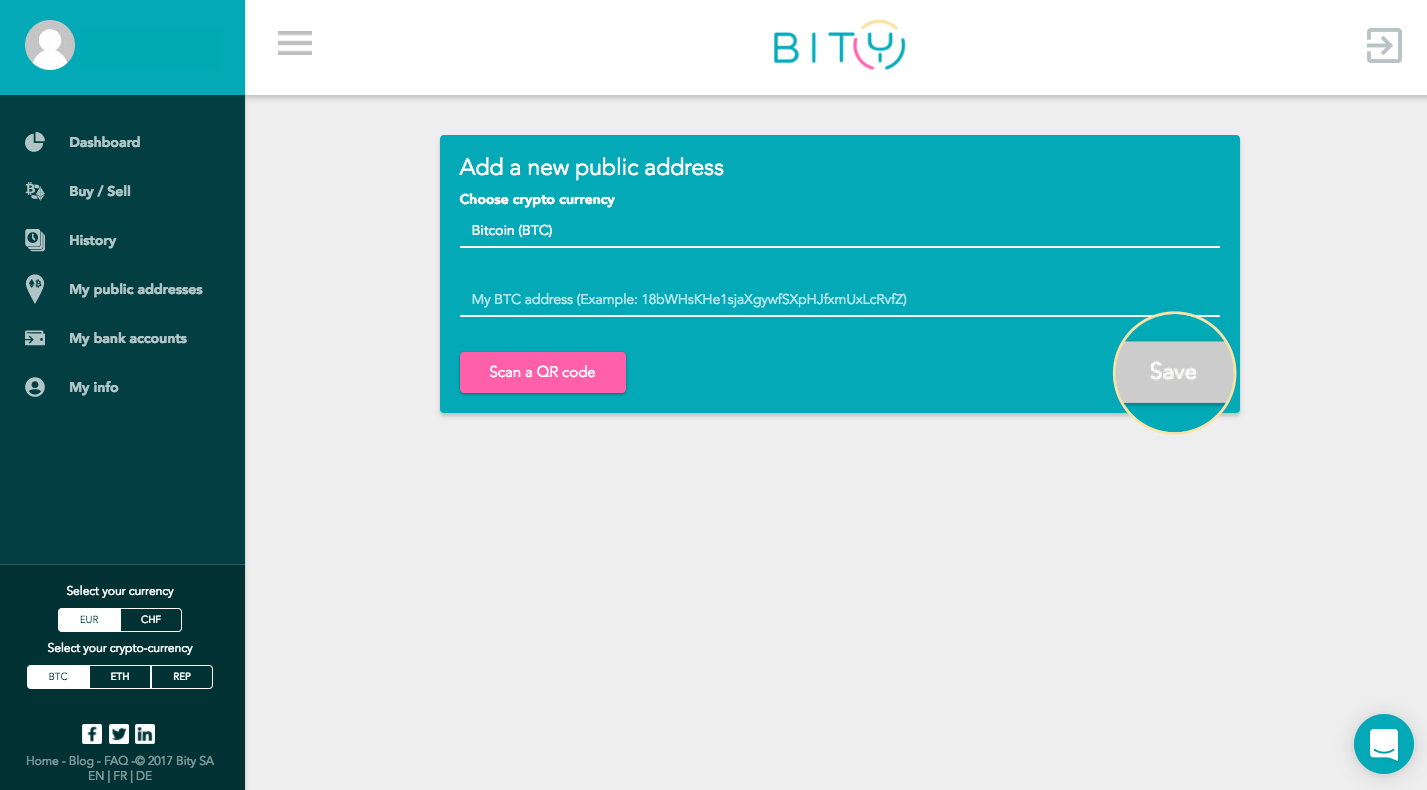
4) Enter the verification code we send to your phone and click "Submit".
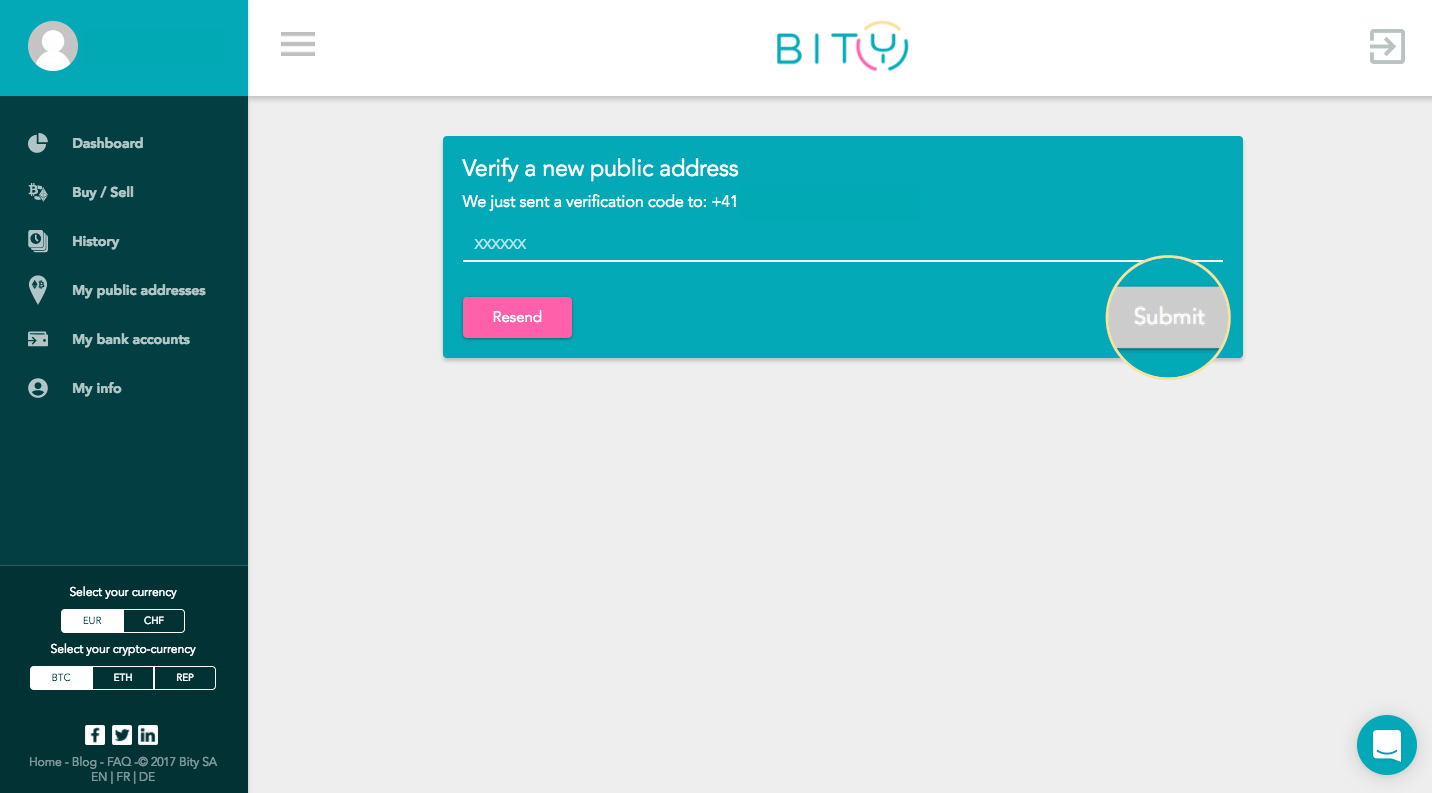
5) You can see now all your addresses, you can add as many addresses as you want.
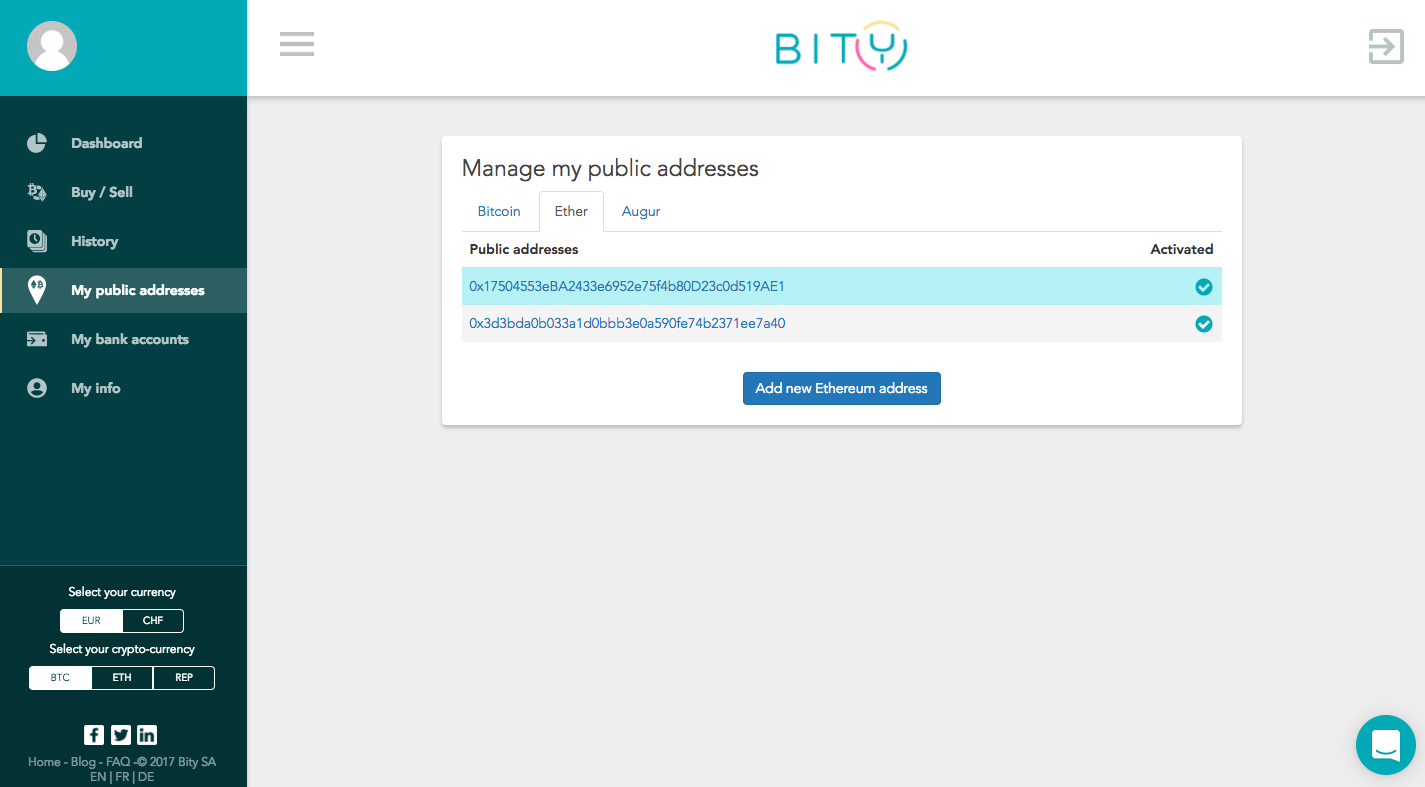
You're ready to use our services. Check out our guides for more information.
Other Helpful Guides
- How to register on Bity.com
- How to get verified - From Standard to Expert
- How to BUY Crypto (BTC/ETH/REP) with Fiat (CHF/EUR) on bity.com
- How to SWAP Crypto to Crypto: Ethers (ETH) and Bitcoins (BTC) on bity.com
- How to SELL Crypto (BTC/ETH) to Fiat (CHF/EUR) on Bity.com
- Cryptocurrencies you can BUY / SELL / SWAP on Bity.com
Visit our Frequently Asked Questions to know more about our products. If you have any doubt or need assistance, we will be very happy to help you. Find us on your portal dashboard, we are inside the little bubble on the bottom right. Open a conversation with us!